Event Creation
EVENTBRITE
Partnered with Eventbrite's in-house design and product teams to completely reimagine the Event Creation experience, optimizing task flows while incorporating new features such as advanced ticket scheduling and page layout controls. The redesign aimed to significantly reduce support call volume by providing users with sorely needed features and an easy to use UI. The new flows enhance the core of Eventbrite's business and strategically position the company for growth into more complex event and ticketing markets.
This project required Wireframes and UI and Layout Designs
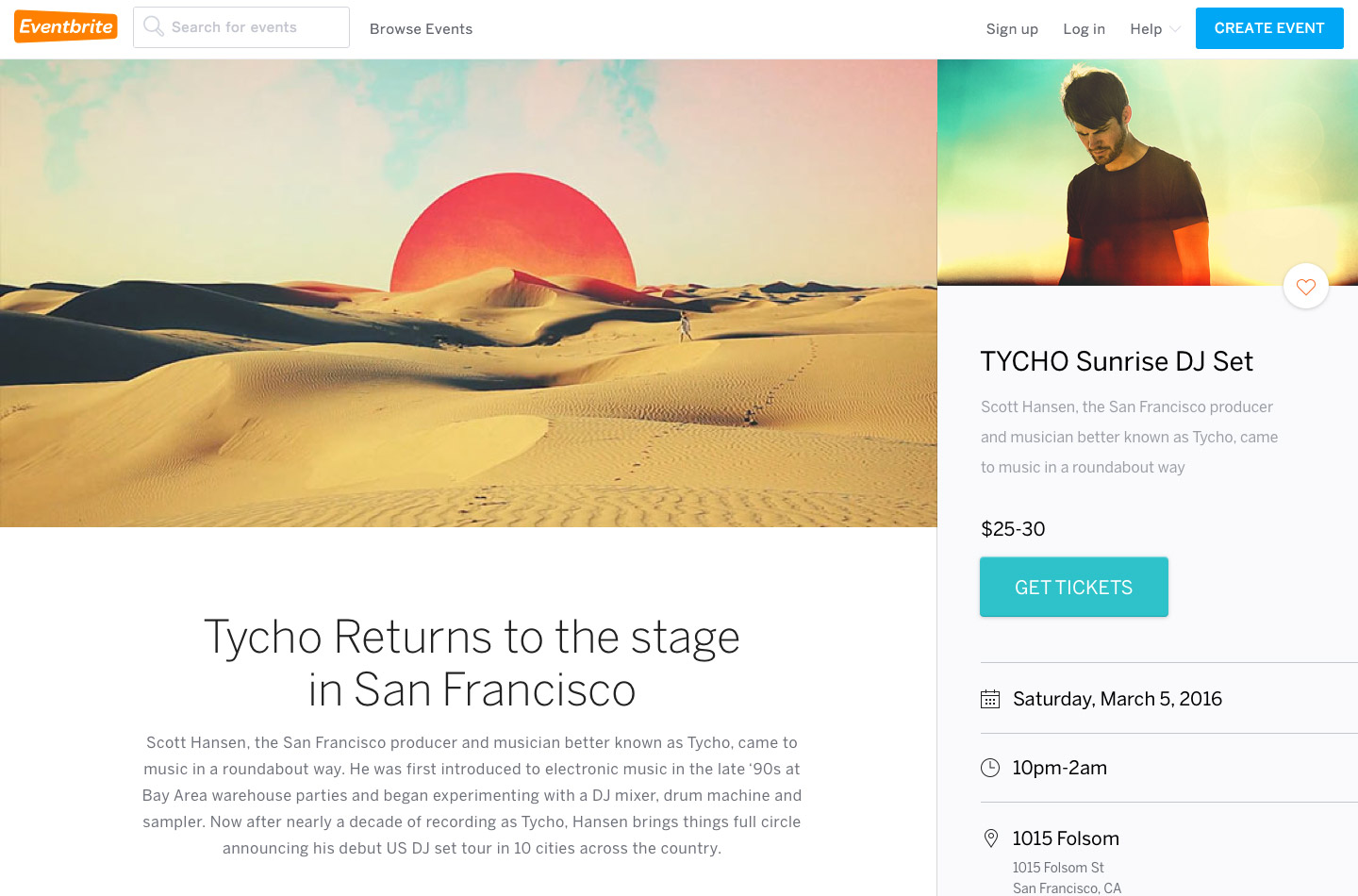
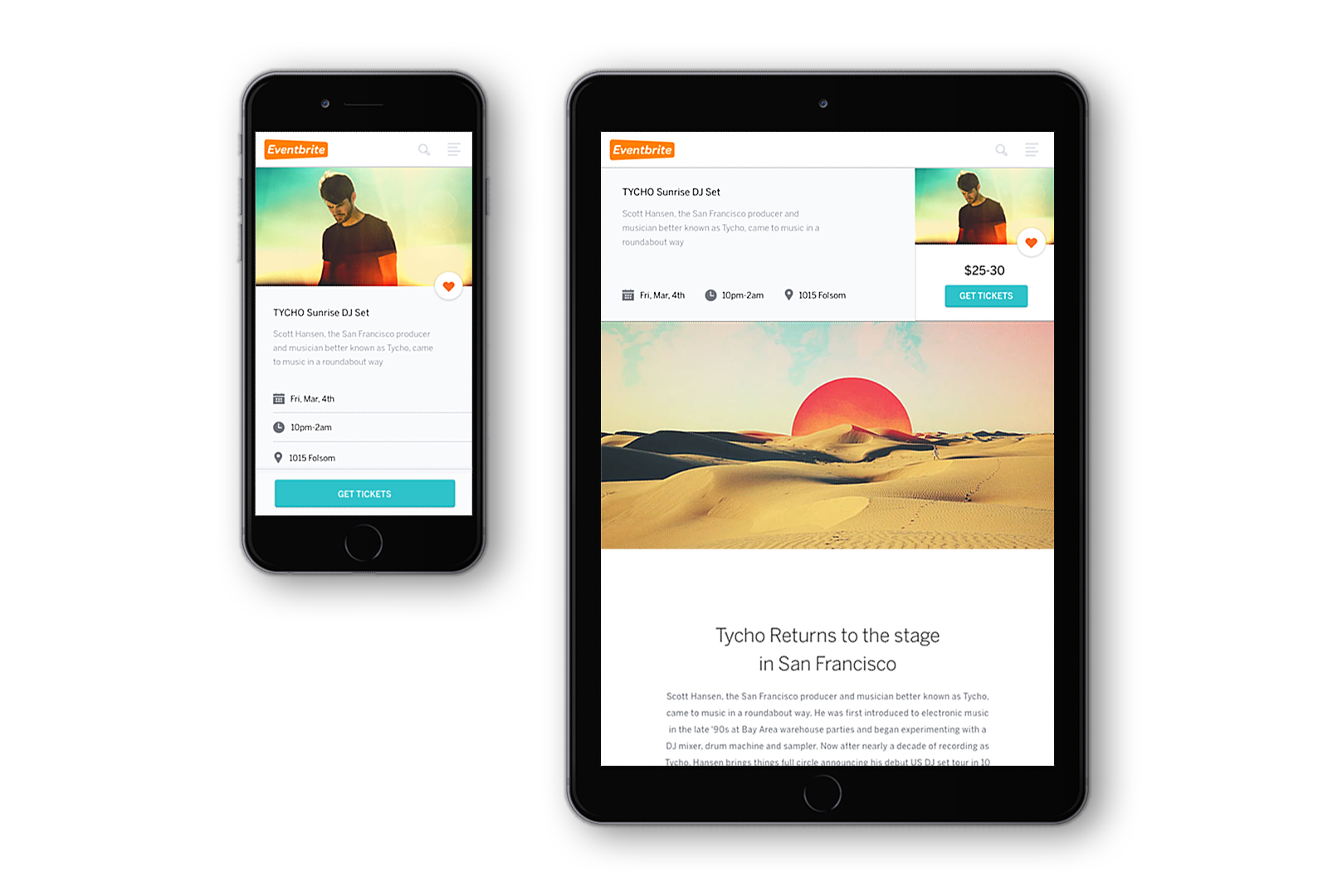
WIREFRAMES
Collaborated closely with a UX Architect to produce user flows allowing event creators to customize event listing pages with new content types and design layout options. The wireframe phase helped to define requirements and develop tools, components, and patterns that could extend across different areas of the product. This process relied on research, technical constraints, business goals, and intuition to drive and prioritize project requirements.
ADDING CONTENT
The redesign enabled event creators to add, delete, and reorder event listing content. Previously, content was fixed in a basic event template that limited the ability for users to customize their listing per event.
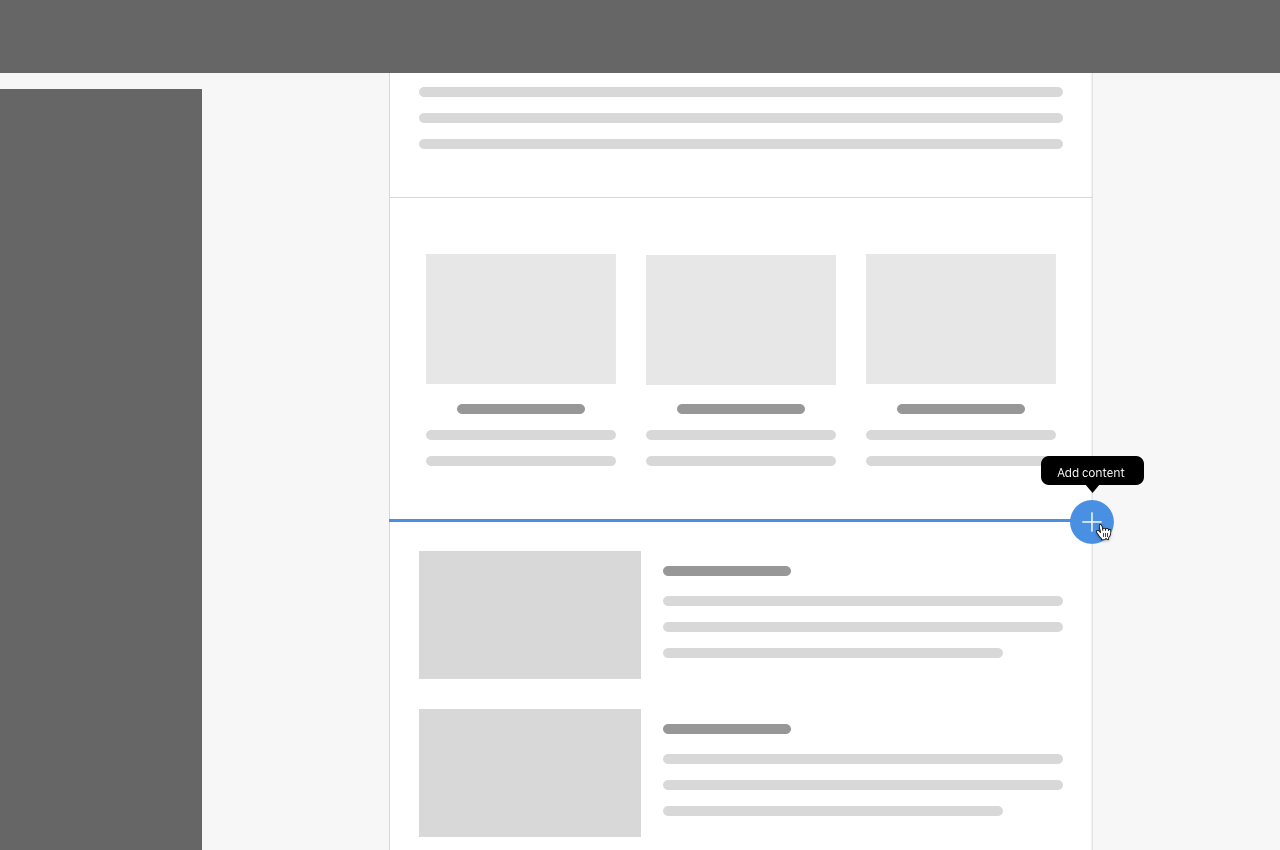
Add more content to the page
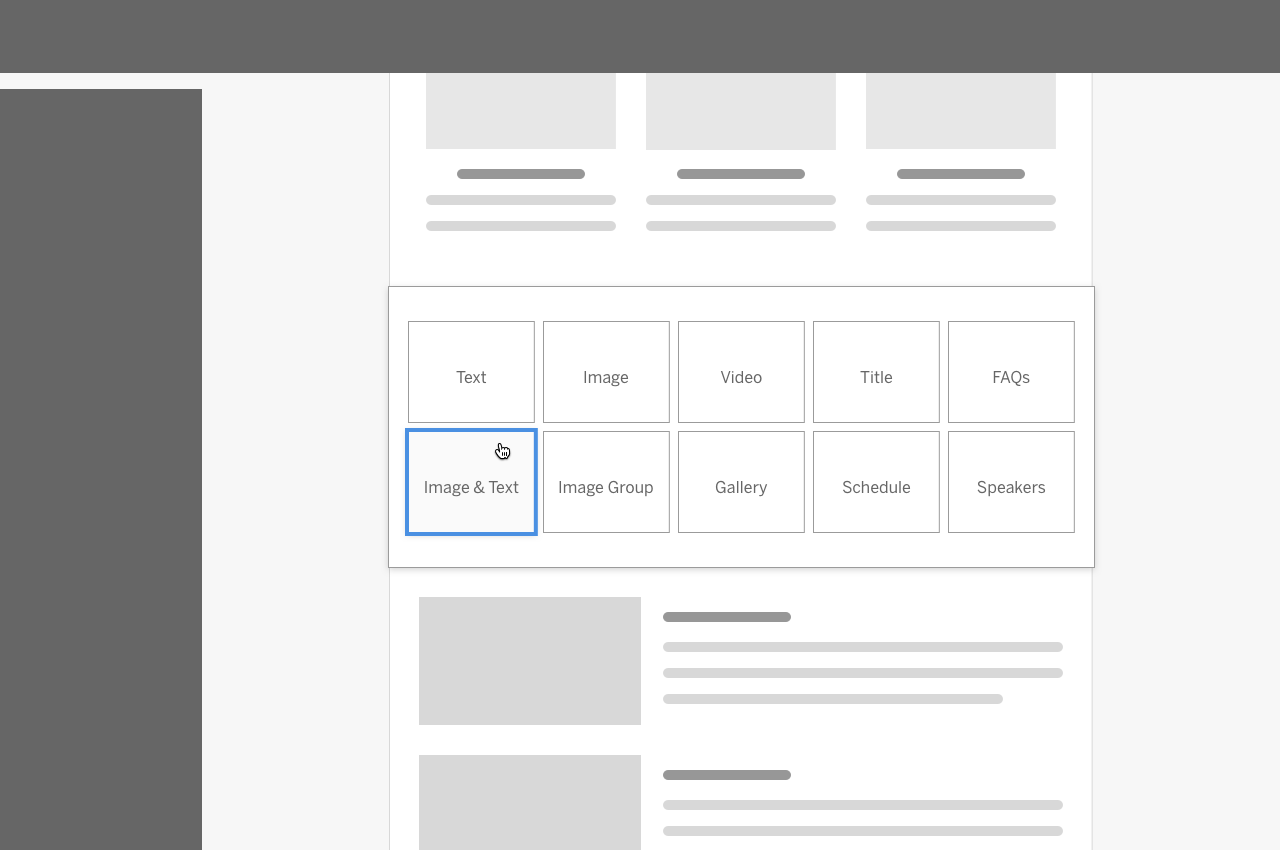
User choosing a content block to add to the page
EDITING CONTENT
Content blocks included options and customization tools, helping event creators to build a unique event page tailored to their specific needs. Additional documentation mapped content types to UI controls and options.
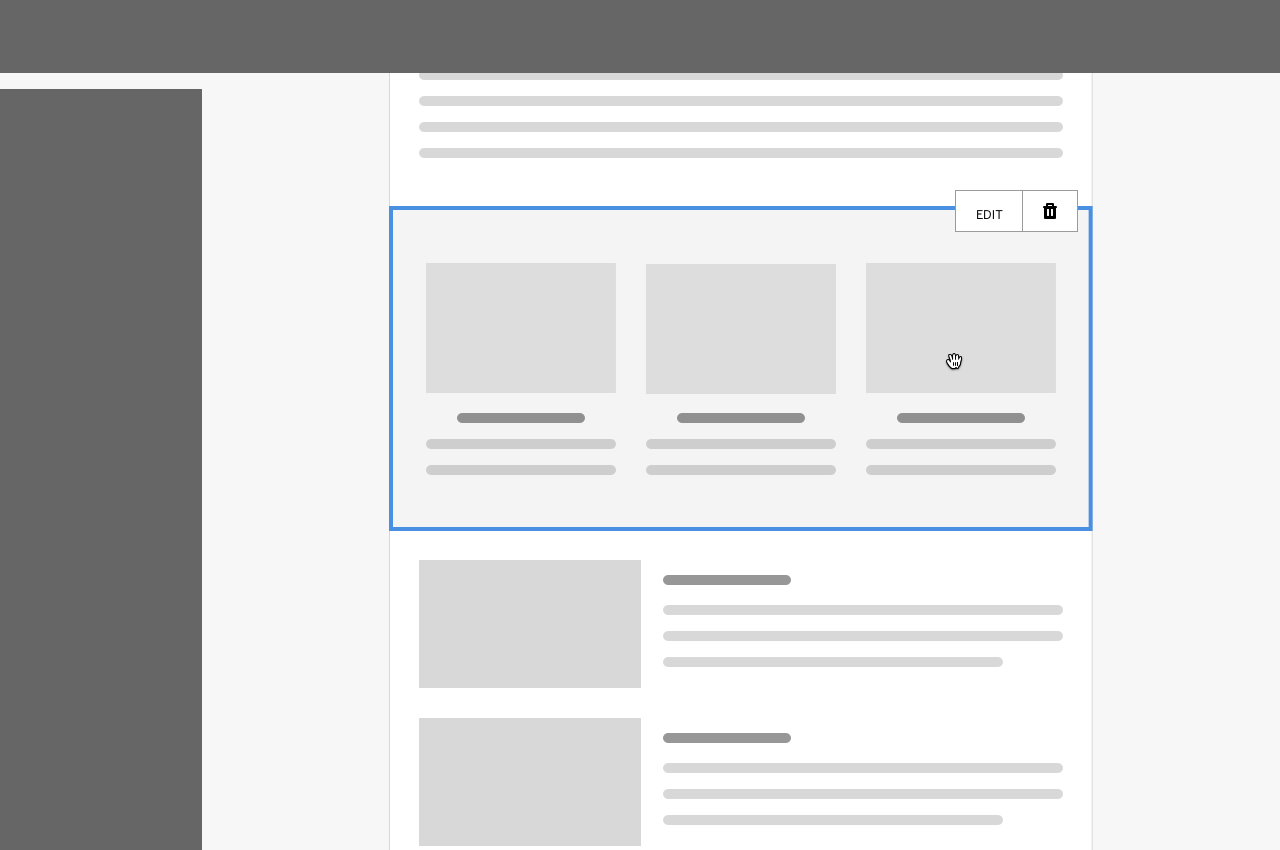
Selecting to edit or delete a content block
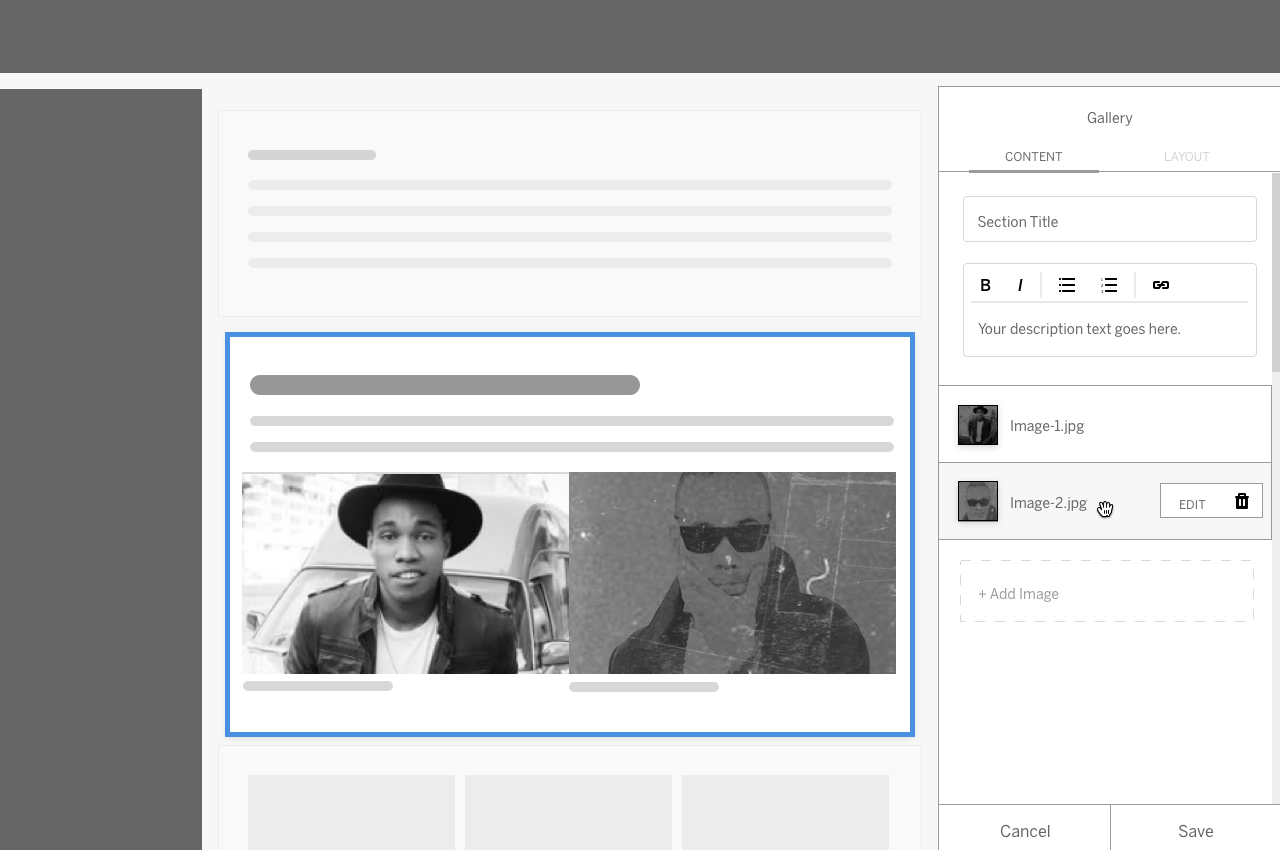
Editing content and rearranging assets
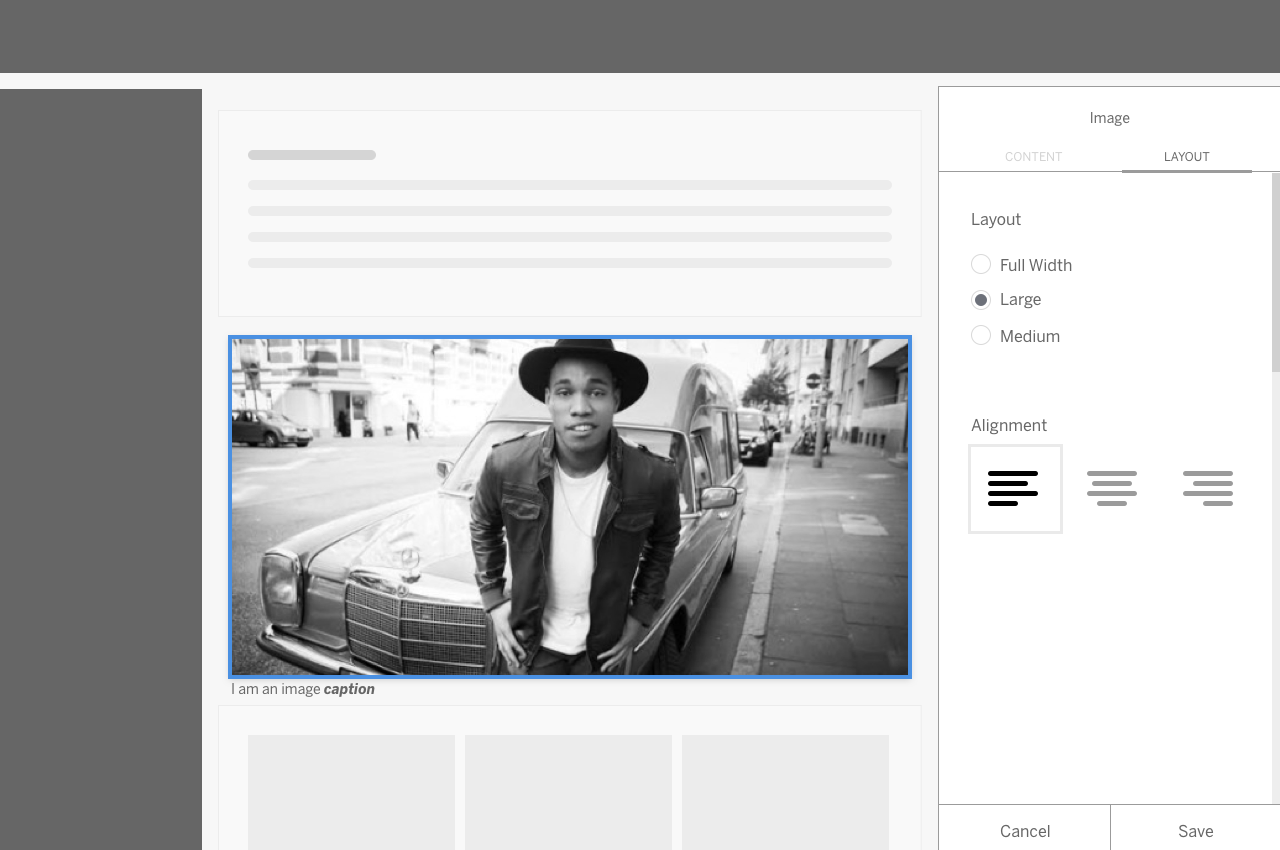
Edit image size
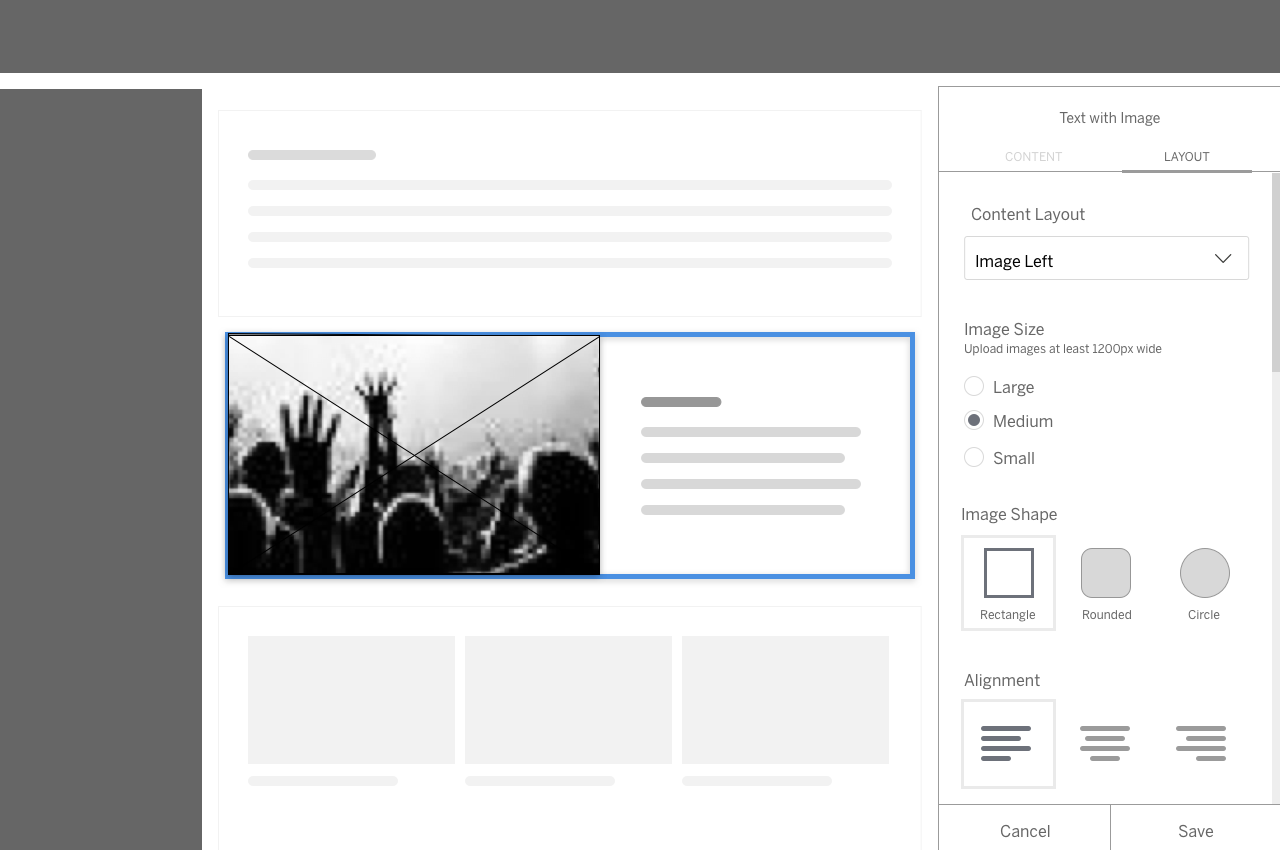
Edit Text Style
UI Design & Layout
Designed product screens and controls while collaborating with other designers to refine the design system. Worked on UI transitions and layout variations across devices and played an active role working with developers to achieve our vision.
UI CONTROLS
The new creation flow relied heavily on clean intuitive controls that complimented the overall page while feeling separate from user generated event content.
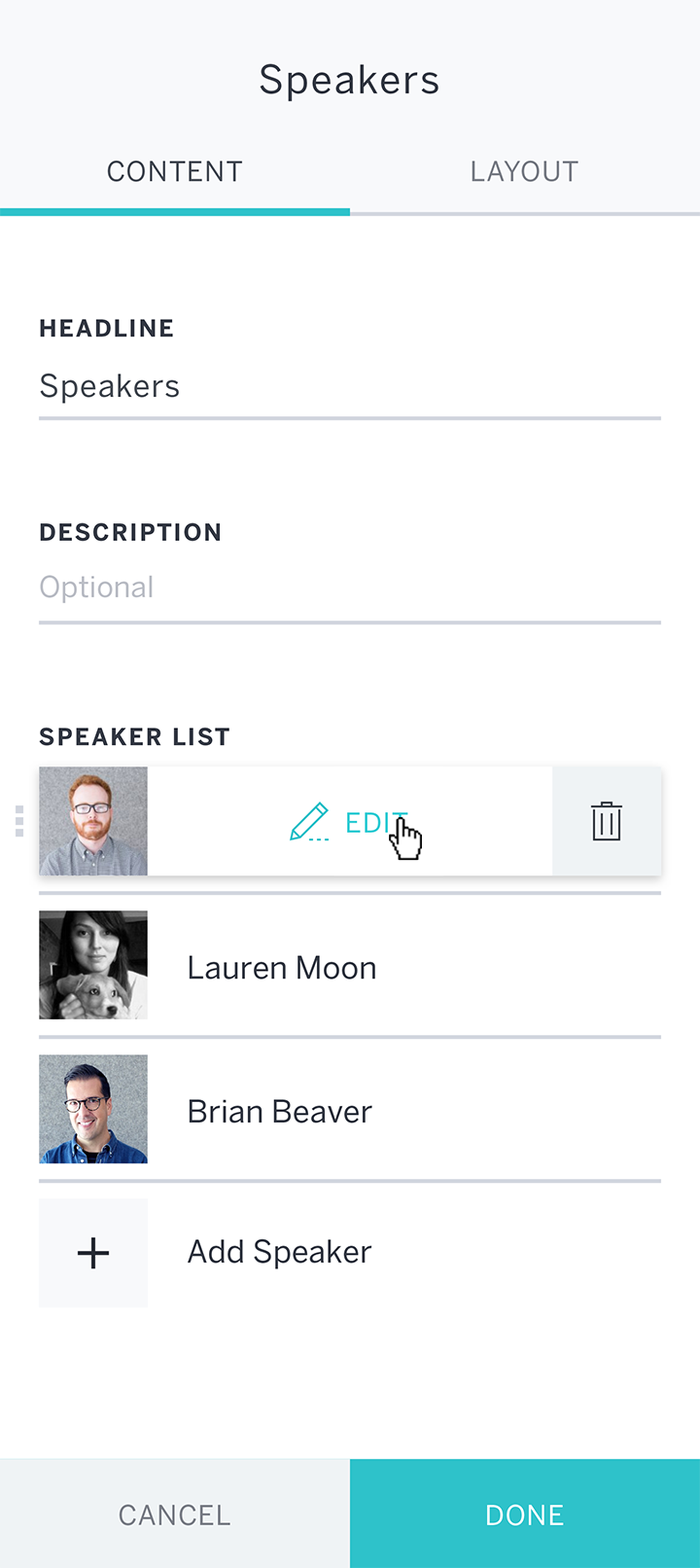
Examples of editing tools interface
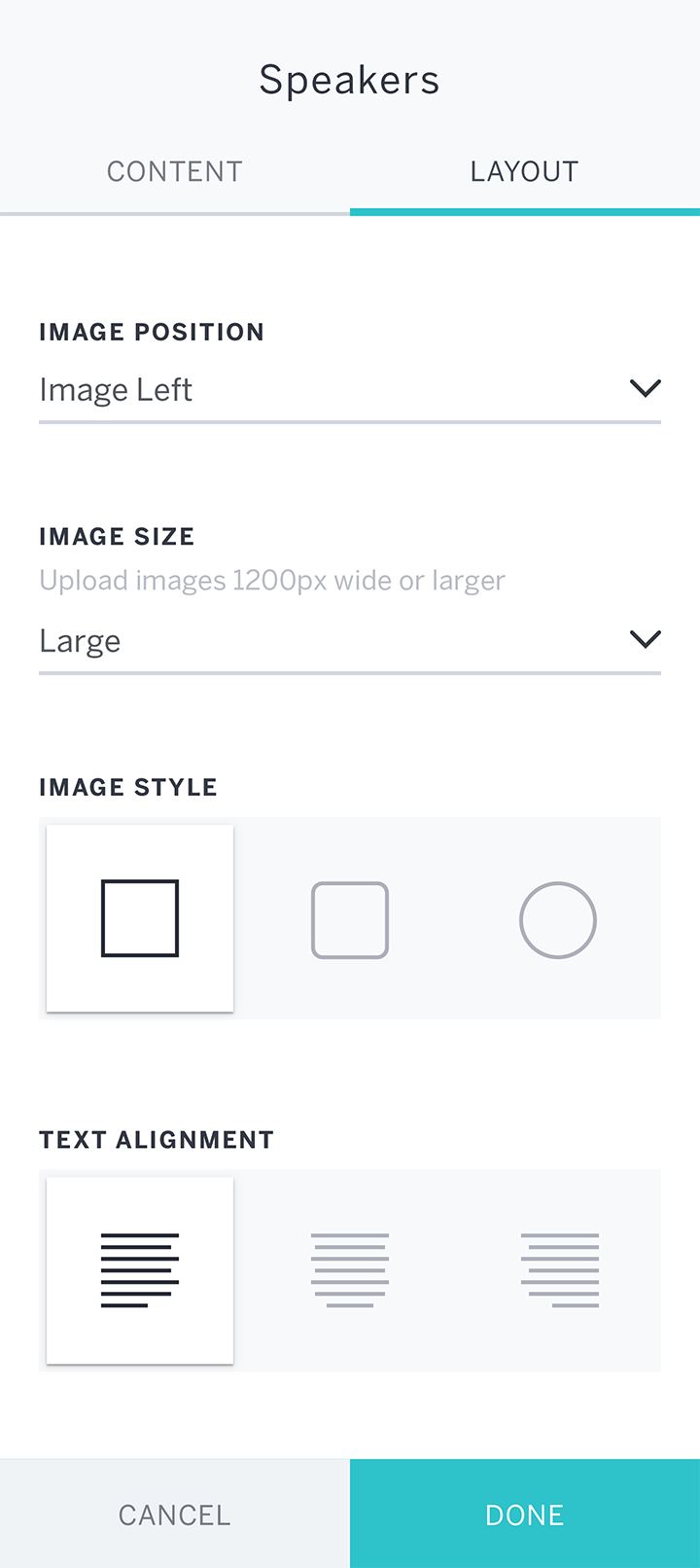
SCREEN DESIGNS
Designed screens to represent the different features and layout options available to Eventbrite organizers.
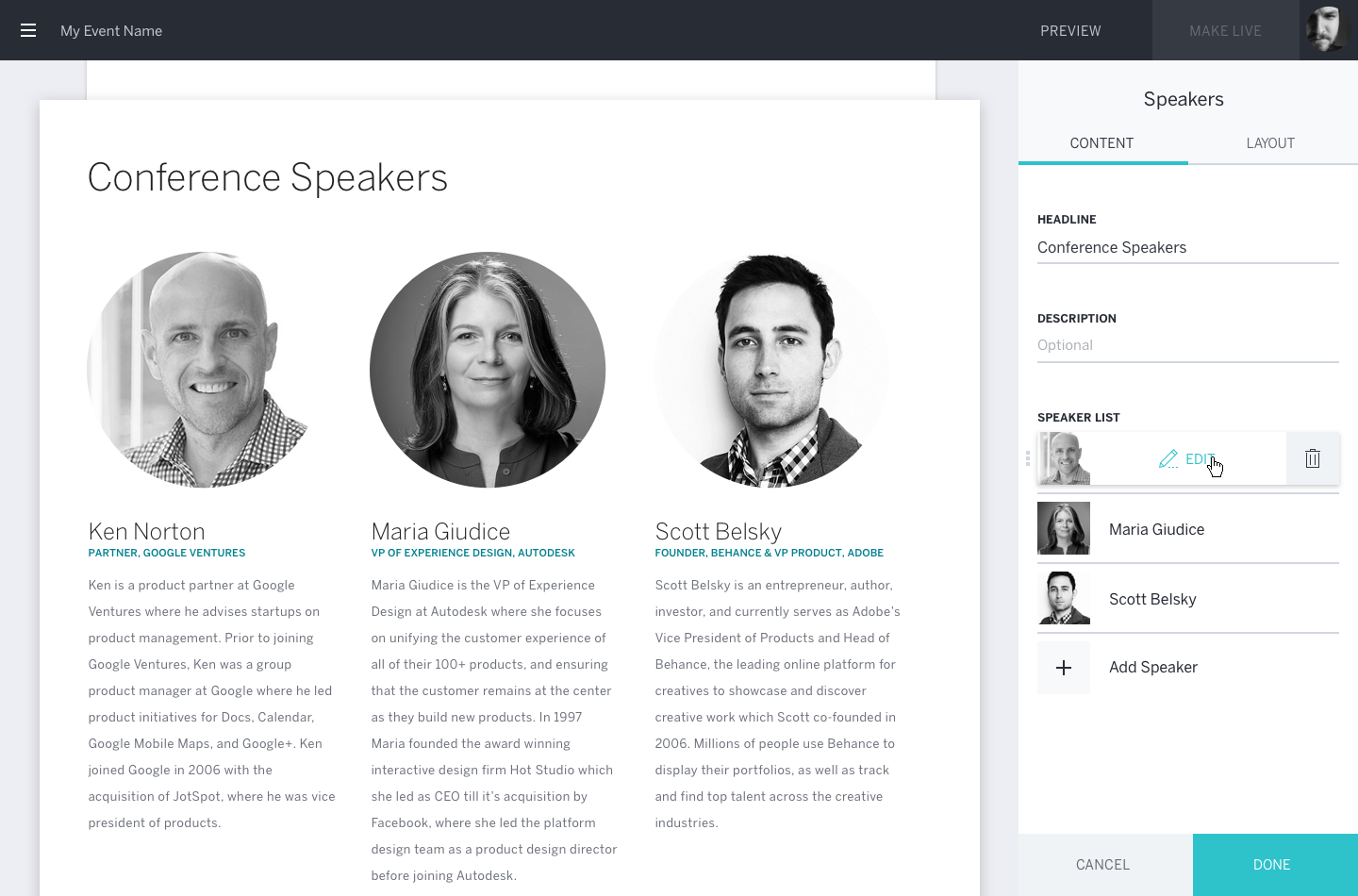
Edit speakers content and layout
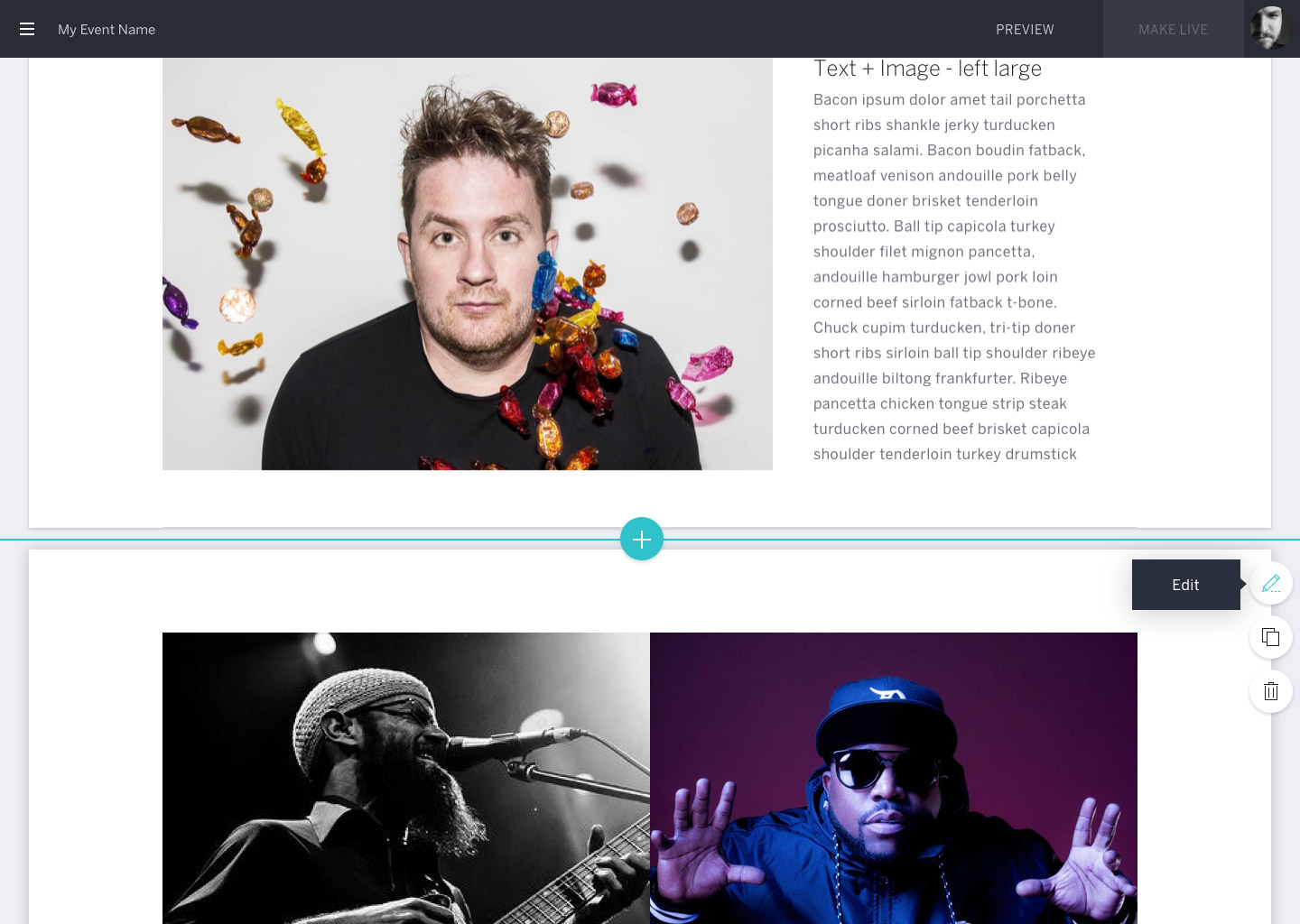
Edit content hover controls
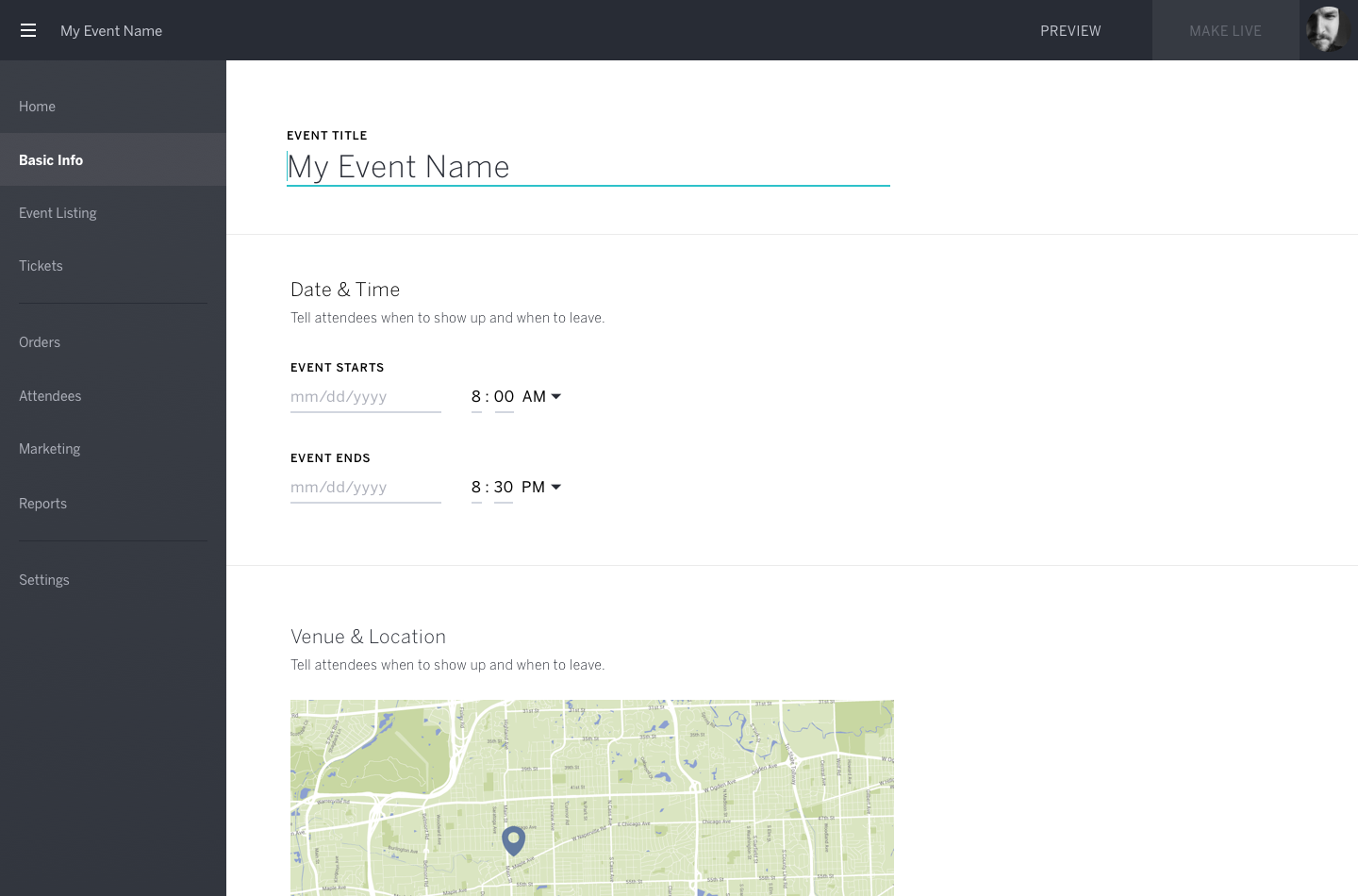
Basic information entry screen design
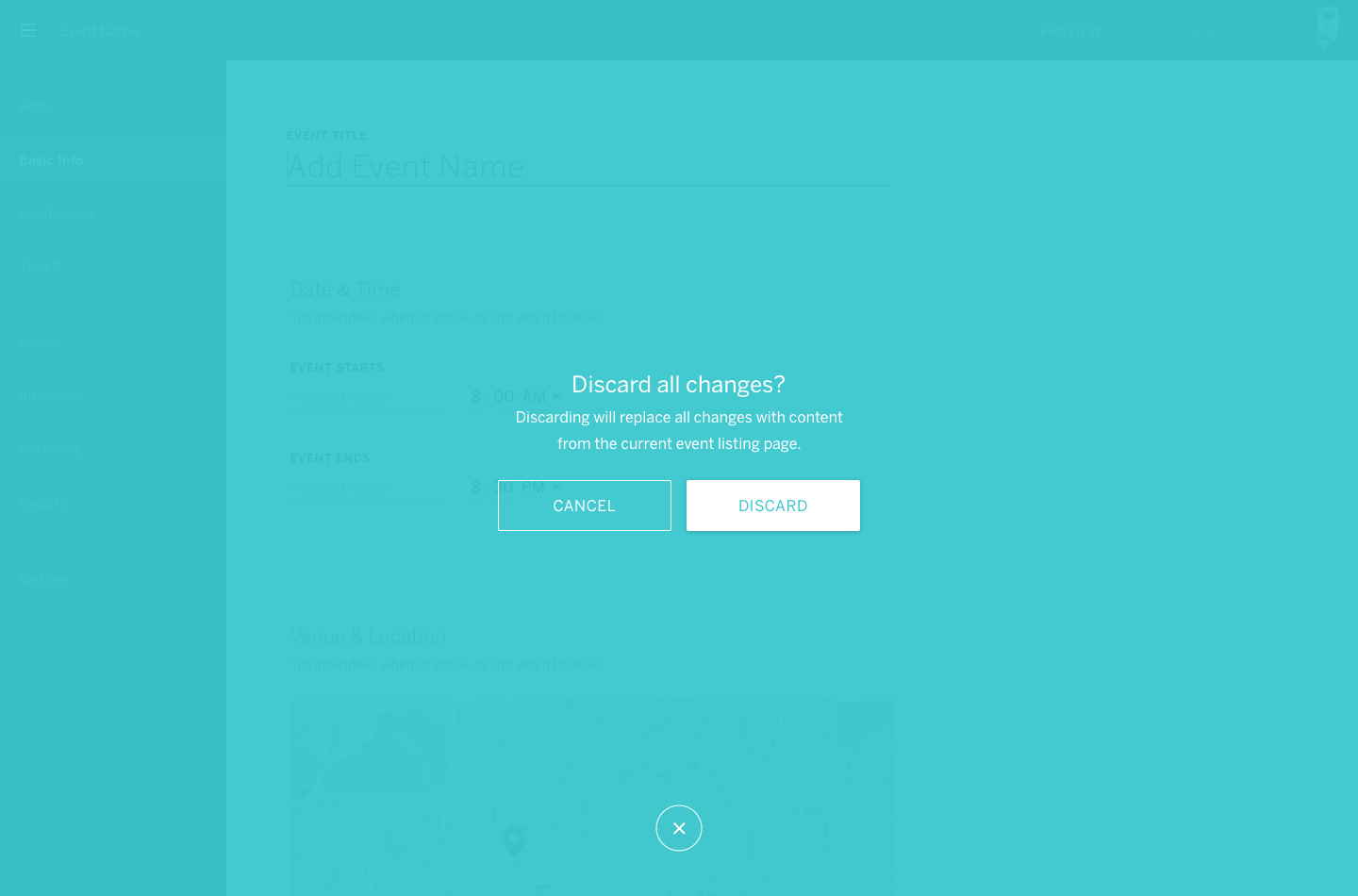
Unsaved content alert notification overlay
